- Introduction
- Understanding RGB and Hex Color Models
- The Importance of Color Conversion
- How to Use an RGB to Hex Color Converter
- Common Mistakes in Color Conversion
- Conclusion
- FAQs
Introduction
In the world of design, mastery of color is paramount. One of the fundamental concepts that every designer must grasp is how to convert colors from one format to another, particularly from RGB (Red, Green, Blue) to Hexadecimal. This article will guide you through understanding RGB and Hex color models, the importance of color conversion, how to effectively use an RGB to Hex color converter, and the common mistakes people make during this process. By the end, you’ll be equipped with both knowledge and tools to ensure your designs look fantastic across all media.
Understanding RGB and Hex Color Models
The RGB color model is an additive color model in which Red, Green, and Blue light are combined in various ways to reproduce a broad spectrum of colors. When specified, each color is given a value that ranges from 0 to 255. These values indicate the intensity of each color in the light spectrum. For instance, a pure red color is represented as RGB(255, 0, 0), while white is represented as RGB(255, 255, 255).
The Hex color model, on the other hand, is a way of representing RGB colors in a more compact format, typically used in web design. In this system, colors are represented with a hash symbol followed by six hexadecimal digits – two for each color component. For example, the color white is written as #FFFFFF and the color black is #000000.
Understanding these two models can significantly elevate your design game. Each model serves different purposes and knowing when and how to convert between them is essential for digital designers, graphic artists, and web developers alike.
Many applications and tools further facilitate the conversion from RGB to Hex, making it simpler for designers to deploy accurate colors according to their vision, especially in web contexts where hex values are more commonly used.
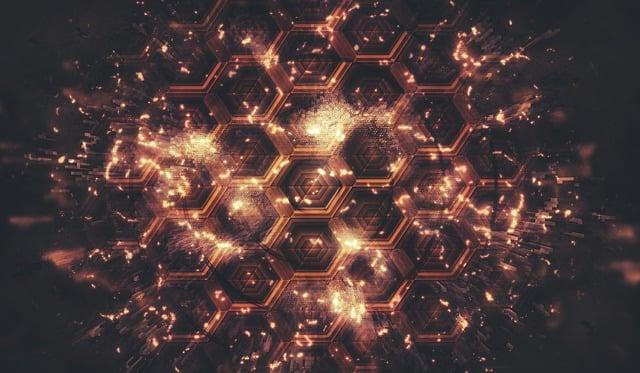
(Image: Pixabay/@TheDigitalArtist)
The Importance of Color Conversion
Color plays a pivotal role in design, conveying emotions, setting moods, and guiding user interactions. Thus, selecting the correct color for your project is crucial. Understanding how to convert RGB to Hex is essential due to several reasons.
First, many web development platforms and design software exclusively utilize Hex codes for color specifications. Whether you’re coding directly in HTML or using CSS for styles, Hex values streamline the process. Understanding this conversion means you can translate your design ideas into web-friendly formats effortlessly.
Second, consistency is key in branding. Different devices and screens might render colors differently based on their RGB settings. By sticking with Hex values, you ensure your brand’s colors remain consistent across various platforms and media. This consistency reinforces brand identity, which is vital in any marketing strategy.
Moreover, designers often work under tight deadlines. Knowing how to convert RGB to Hex quickly allows you to maintain focus on the creative process rather than technical troubleshooting. It minimizes the risk of unnoticed discrepancies that can arise from mismanaging color conversions, leading to wasted time and efforts.

(Image: Pixabay/@geralt)
How to Use an RGB to Hex Color Converter
Using an RGB to Hex color converter is straightforward, yet understanding the nuances can enhance your proficiency. Here’s a step-by-step guide to effectively use these converters.
1. **Choose Your Converter**: There are numerous online tools available for RGB to Hex conversion. Some popular choices include colorpicker.com, htmlcsscolor.com, and rapidtables.com. Select one based on user reviews and functionality.
2. **Input RGB Values**: Most tools feature input fields for the R, G, and B components. Simply insert the corresponding values. Ensure that each value lies within 0-255 to avoid errors.
3. **Press Convert**: After entering the RGB values, there’s usually a button labeled “Convert” or “Calculate.” Click this button to execute the conversion process, and the Hex value will appear almost instantly.
4. **Copy and Use**: Once you receive your Hex value, copy it. You can now incorporate it into your web design or any graphic project accordingly. Always double-check to ensure accuracy, especially before finalizing any design work.
5. **Save the Palette**: If your converter provides a palate-saving option, take advantage of it. This feature lets you save various colors for future projects, boosting efficiency.

(Image: Pixabay/@VenomousTBag)
Common Mistakes in Color Conversion
One frequent issue is entering values outside the acceptable range (0-255). This mistake leads to inaccurate conversions or even error messages in converters. Always double-check your values before hitting convert, especially when getting multiple values from design software.
Another common complication arises from mixing up the order of RGB values. The conventional representation is R, G, then B. Providing these values in the wrong order can yield an entirely different color than intended, compounding issues down the line.
Designers also sometimes overlook the necessity for consistency when switching between color models. What appears to be a similar or equivalent color in different formats might actually render differently depending on the device, so always confirm your results visually if possible.
Lastly, failing to check visibility is a lurking danger. When designing for web or mobile, a color that looks great on one screen may clash on another. Testing across multiple devices yields better results, ensuring aesthetic outcomes.

(Image: Pixabay/@vocablitz)
Conclusion
Mastering the RGB to Hex color conversion is essential for anyone involved in digital design. This comprehensive guide outlined the importance of understanding the different color models, how to use common tools effectively, and potential pitfalls to avoid.
Whether you're a seasoned designer or just starting out, honing your skills in color conversion enhances the professionalism of your work. By ensuring consistent and accurate colors, you improve brand recognition, user experience, and overall visual appeal. As you continue to practice and apply these concepts, you'll find the process intuitive and beneficial to your ongoing creative journey.
FAQs
What is the difference between RGB and Hex?
RGB is an additive color model using red, green, and blue intensities ranging from 0 to 255. Hex is a hexadecimal representation of RGB values, providing a more compact and often web-friendly format.
Why is color consistency important in design?
Color consistency ensures that your colors appear the same across different devices and platforms, maintaining your brand identity and enhancing user experience.
Can I convert colors manually from RGB to Hex?
Yes, you can manually convert RGB to Hex by converting each RGB value to its hexadecimal format. However, using an online converter is far quicker and less prone to errors.
Are there free tools available for color conversion?
Absolutely! Many online tools like colorpicker.com and htmlcsscolor.com offer free and easy-to-use converters for transforming RGB to Hex.
What should I do if my colors don’t look right after conversion?
If the colors don’t match your expectations post-conversion, double-check the RGB values entered and the device settings to ensure color accuracy.
