- Introduction
- Understanding RGB Color Model
- Hex Color Codes Explained
- Using Our Color Conversion Tool
- Practical Applications of Color Conversion
- Conclusion
- FAQs
Introduction
Welcome to our ultimate guide on mastering color conversion! In today's digital world, understanding colors is crucial for designers, developers, and anyone involved in web or graphic design. This article dives into the fascinating realms of RGB and Hex color models, providing you with the tools needed to convert between these two formats effortlessly.
We'll explore the fundamentals of the RGB color model, what Hex codes are, the importance of a color conversion tool, and practical applications of color conversion in various fields. By the end of this guide, you'll have a comprehensive understanding that will enhance your projects and creativity.
Understanding RGB Color Model
The RGB color model is a foundational concept in digital color theory. It stands for Red, Green, and Blue, which are the primary colors of light. By combining these colors in various intensities, a wide spectrum of colors can be created. As a designer or developer, knowing how RGB works helps in manipulating visuals on screens, as most devices use this model for color representation.
Each color in the RGB model is represented by three values, each ranging from 0 to 255. The lower the value, the darker the shade; conversely, higher values yield brighter colors. For example, an RGB value of (255, 0, 0) symbolizes pure red, while (0, 255, 0) signifies pure green.
One aspect to note is how RGB is additive. When all three colors are combined at their full intensity (255, 255, 255), they produce white. Meanwhile, an absence of all three (0, 0, 0) results in black. Understanding this fundamental behavior is vital for any professional in the digital space, as it influences how colors interact and appear on various platforms.
For photographers and visual artists, manipulating RGB values during editing software usage allows them to achieve desired effects such as brightness adjustment and color correction. As you begin to grasp RGB, it becomes essential to also understand its hexadecimal counterpart, which we will explore next.
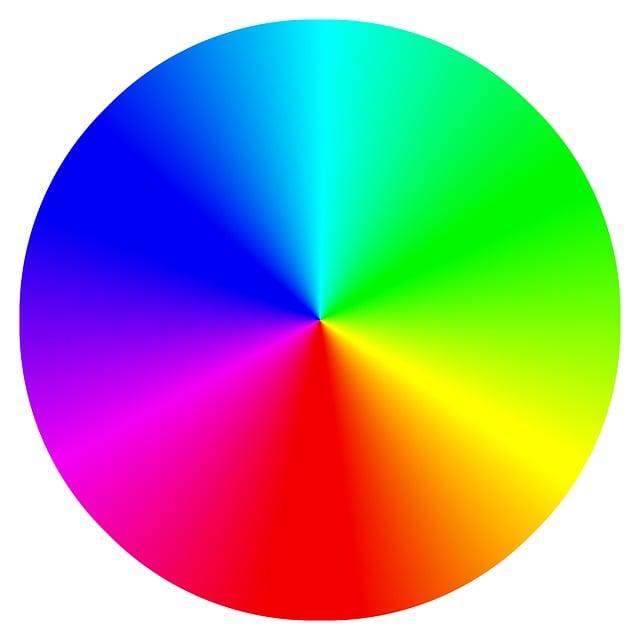
(Image: Pixabay/@TheDigitalArtist)
Hex Color Codes Explained
Hex color codes, often described simply as "hex," are another method of representing colors in web design and development. A hex code starts with a "#" symbol followed by six characters: a mix of numbers and letters. These characters represent red, green, and blue components in hexadecimal format.
Each component (red, green, and blue) is expressed using two digits ranging from 00 to FF, which corresponds to decimal values from 0 to 255. For instance, the hex code #FF0000 is equivalent to RGB (255, 0, 0), which depicts pure red. Conversely, #00FF00 represents green, and #0000FF symbolizes blue.
One of the most attractive features of hex codes is their compactness. They can convey color information succinctly, making them a popular choice in web design. Designers appreciate hex codes for various reasons, including their relative ease of use, readability, and direct compatibility with web technologies like HTML and CSS.
Decoding hex codes can also provide insights into color theory; certain patterns reveal relationships among colors. For instance, colors with similar hex codes typically share shades, while adjustments of just a few characters can transition into entirely different hues. This offers creative flexibility when designing user interfaces or striking artistic compositions.

(Image: Pixabay/@Pexels)
Using Our Color Conversion Tool
To bridge the gap between RGB and hex color models, utilizing a reliable color conversion tool is essential. Our converter simplifies the process of switching between RGB and hex formats, eliminating tedious manual calculations. Such tools are particularly beneficial for designers who frequently switch back and forth between formats.
Using the color conversion tool is straightforward. Simply enter an RGB value, and the tool will instantly provide the corresponding hex code, or vice versa. This eliminates errors associated with manual conversions and ensures that you can work efficiently and accurately. Many online converters are user-friendly and even offer additional features like color palettes and color suggestions based on entered values.
When utilizing the converter, always remember to check if it provides accessibility features. Some tools cater to color-blind users, showing alternative representations for color information. Combining accessibility with accuracy is crucial for creating inclusive designs that can reach broader audiences.
In addition to practical use cases, integrating a color conversion tool into your workflow can save substantial time, particularly during deadlines or when engaging in collaborative projects where different team members may have varying color preferences. Embracing technology, like a color converter, can significantly enhance productivity and creativity in design endeavors.

(Image: Pixabay/@Clker-Free-Vector-Images)
Practical Applications of Color Conversion
Understanding the intricacies of RGB and hex color formats has extensive implications across creative fields. For web designers, mastering these conversions ensures a cohesive visual aesthetic, ultimately enhancing user experiences. Colors used in branding, buttons, links, and backgrounds need to draw users in and retain their focus—precise color application is key to achieving these goals.
Graphic designers extensively employ RGB and hex codes to ensure their designs remain vivid and accurate regardless of the medium. Colors appearing differently in print compared to digital screens require fine-tuning using color conversion techniques. Graphic artists often create palettes with both RGB and hex equivalencies, ensuring consistency across various projects.
In UX/UI design, attention to color contrast ratios is vital for accessibility. Converting colors into hex codes aids in evaluating whether specific combinations meet accessibility standards. Ensuring that text colors contrast well against backgrounds is essential for readability, particularly for visually impaired individuals. Thus, understanding color conversion isn't just a matter of aesthetics—it's a matter of inclusivity.
Aside from design, color conversion finds relevance in programming and software development, where hex codes determine UI elements across platforms. As developers incorporate design elements into applications, they rely heavily on accurate color representation—having a solid background in color theory bolsters a developer's overall effectiveness and capability to communicate with designers.

(Image: Pixabay/@WebTechExperts)
Conclusion
Mastering color conversion between RGB and hex codes is an essential skill for anyone involved in digital design and development. The ability to understand how colors combine and represent themselves in different formats broadens your capacity for creativity and problem-solving. By utilizing tools and applying your knowledge in practical scenarios, you can enhance your overall design workflow and create more compelling visuals.
Investing time to explore the depths of color theory and color conversion not only benefits your immediate projects but also strengthens your long-term skill set in the fast-evolving digital landscape. With better color management, you can engage your audience more effectively and leave a lasting impression through your creations.
FAQs
What is the difference between RGB and hex?
RGB is a color model based on the combination of red, green, and blue light, whereas hex is a coding system that uses a six-character notation to represent colors numerically. In essence, RGB is primarily used in digital applications, while hex is commonly used in web design and development.
How do I convert RGB to hex?
To convert RGB values to hex, you need to convert the individual red, green, and blue values to their hexadecimal equivalents, then concatenate them. For example, RGB (255, 0, 0) converts to hex #FF0000.
Why is color conversion important?
Color conversion ensures consistency of color representation across various platforms and mediums. It is particularly vital in design, where maintaining brand identity relies on precise color matching.
Can I use an online converter for color conversion?
Yes, online color converters simplify the conversion process between RGB and hex codes. They usually offer instant results, making them convenient tools for designers and developers alike.
